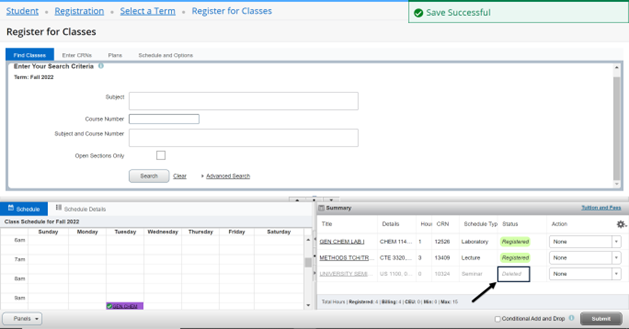Dropping a Class
Dropping is removing one or more classes from your schedule within the academic calendar deadline, but having at least one class left. Students may drop classes from their schedules for a limited time each semester. The online registration calendar for each semester indicates the deadlines for students to drop courses each term.
Classes officially dropped before the Census Date do not appear on a student’s transcript. See the online registration calendar each semester for Census Dates. It is the student’s responsibility to drop a class by the appropriate deadline.
Dropping a Class using Texas State Self-Service 9
1) Log in to Texas State Self-Service
To add a class, first log in to Texas State Self-Service.
2) Registration Menu
Click on the 'Student' tab and then click 'Registration'
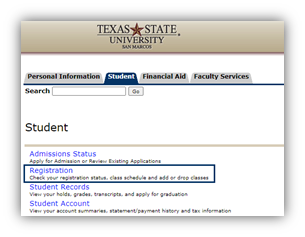
3) Register for Classes
From the launch page, click 'Register for Classes'
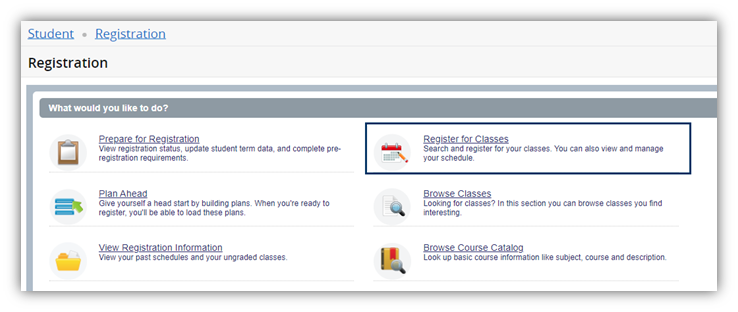
4) Select Term
Select a term from the dropdown and click 'Continue'
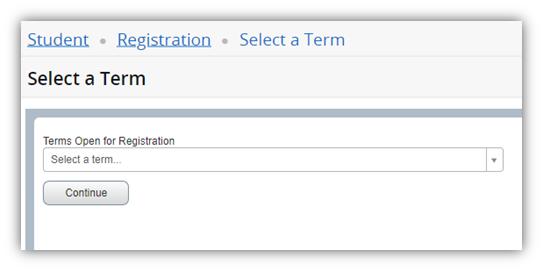
5) Drop Reason
Using the drop-down menu, select the drop reason and then click 'Submit'
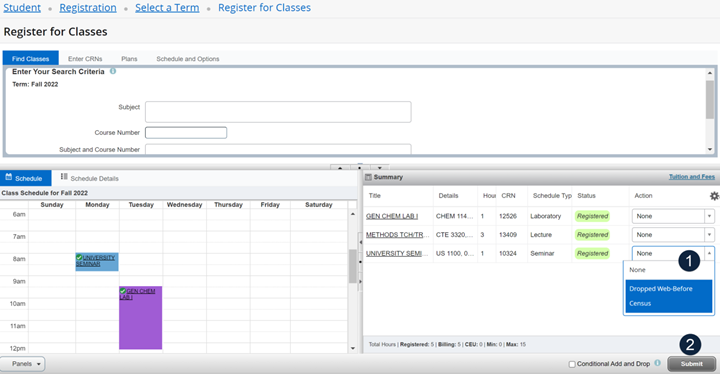
6) Deleted Status
The drop is confirmed with when the Status has changed to Deleted